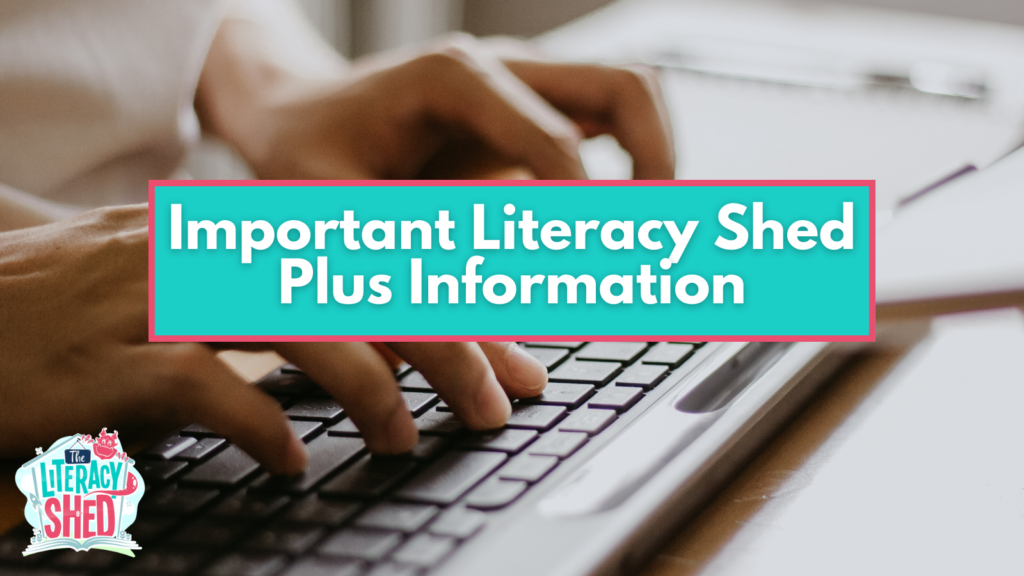Hello,
We have made some important changes to your Literacy Shed Plus account, which will come into effect from the 2nd of October.
Currently, access to our resources is assigned automatically to the teachers in your school. From the 2nd of October 2023, it will be necessary to assign access by allocating teachers to classes. This allows us to ensure that schools have purchased the correct number of teacher subscriptions for their school and that they are being accessed fairly.
What do I need to do?
Create Groups

If you do not have groups on your account, click on ‘Manage Licences’ in the yellow banner on the homepage. Click the drop-down next to ‘Groups’ and choose ‘Add Group’, name and select the group. You will need to create the same number of groups as you have within your Literacy Shed Plus subscription and school. Then choose the teachers who are part of each group via the drop-down. If not all teachers are on the account, you can add them via the ‘Teachers’ page.

Alternatively, you can also go to ‘Groups’ and select ‘Add Group’. You will need to create the same number of groups as you have within your Literacy Shed Plus subscription.
Add the teachers to the group who need to access the resources by clicking the blue ‘Teachers’ button at the top of the page, then add the licence by clicking ‘Give Licence’ on the blue banner that will appear. If you already have groups on your account, the blue banner will automatically show up on the group page for you to give the licence.
What if I have a personal subscription?
This change is for school subscriptions only. This will not affect personal subscriptions.
Have a great week!
The EdShed Team
If you need any further assistance, please don’t hesitate to get in touch by emailing support@edshed.com